Blog
The news and information your business needs.
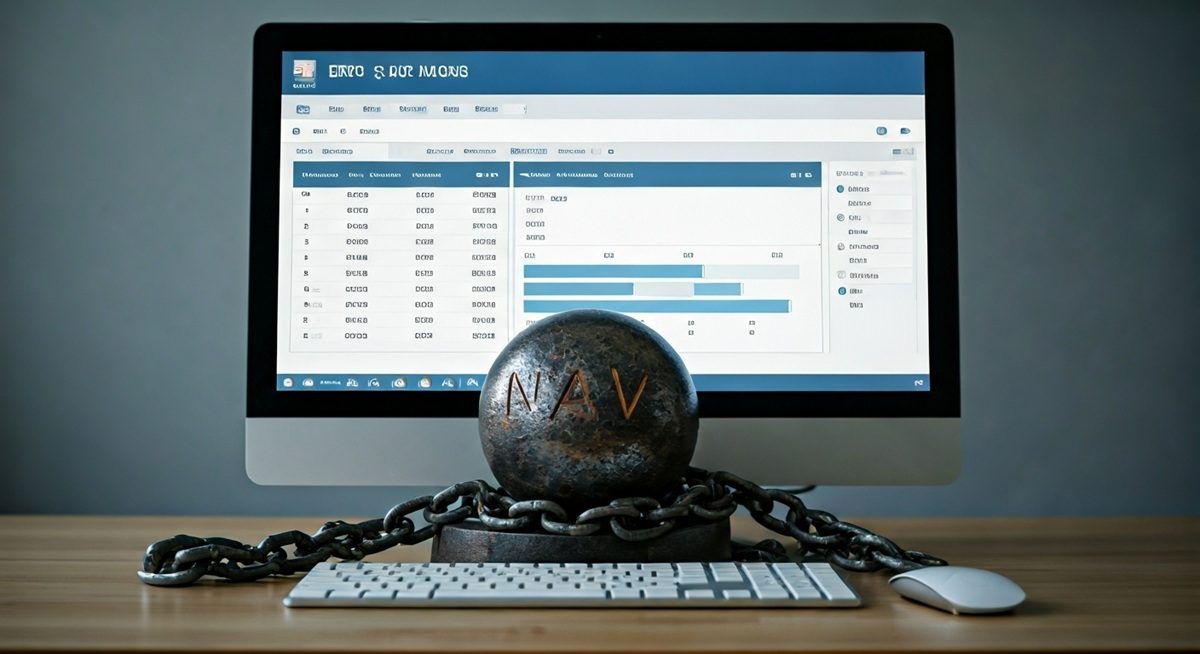
Planning your move from NAV to Business Central Cloud
If you’ve been putting off the move from your Microsoft Dynamics NAV system, you are not alone. Business leaders are understandably hesitant that they may lose the customizations they depend on and that the change will be disruptive and costly.
However, with aging infrastructure, increasing support gaps, and limited compatibility with newer technologies, the question is not if you will need to move away from NAV, it’s when and how.
Microsoft has made it clear: the future is cloud-based. Dynamics 365 Business Central Cloud is a secure, modern ERP platform built for growth, flexibility, and continuous improvement.
At Joesoftware, we help organizations like yours make smart, supported ERP transitions. Depending on your current NAV environment, we recommend one of three paths to move from NAV to Business Central Cloud:
| Clean Start- Moving to BC Online | Upgrade to Business Central Online | Lift & Shift to Business Central On-premise and Online |
| A brand-new implementation of Business Central Cloud brings over your data but does not carry forward existing customizations or legacy configurations. It is best for organizations with outdated or heavily customized NAV systems that want to streamline operations and start fresh. | Your data and selected customizations are brought into Business Central in a single step, allowing you to retain your existing environment. This path is great for organizations with a relatively current version of NAV and customizations you want to preserve. | The transition to Business Central is completed in two phases. First, you upgrade to Business Central on-premise and then you migrate to Business Central Cloud, navigating the technical constraints while maintaining your customizations. This approach is best for larger and more complex NAV environments with significant customizations or integration requirements. |
| Benefits: – Simplifies future upgrades – Opportunity to modernize and clean up processes – Leaves behind unnecessary complexity | Benefits: – Retains key business processes and functionality – Reduces time to value – Minimal user disruption | Benefits: – Reduces technical risk – Preserves full data and functionality – Allows for phased adoption |
| Considerations: – Custom functionality must be rebuilt or replaced – May require more user training and internal change management | Considerations: – Some older custom code may not be cloud-compatible – Can carry forward complexity if not reviewed carefully | Considerations: – Longer project timeline – Delays full cloud benefits until second phase – Requires close coordination across both stages |
You can learn more about your NAV transition considerations and the benefits of a move to Business Central in our guide for Canadian business leaders exploring a transition away from NAV.
At Joesoftware, we understand that moving on from NAV is a strategic decision that affects your entire organization. We can help make your transition easier and aligned with your business goals.
Joesoftware offers a no-cost NAV upgrade assessment. We review your current system, explain your options, and provide you with a recommended path forward based on our years of experience. We will share suggested timelines, cost estimates and what will be required by you and your team. There is no obligation and at all times, your organization remains in full control.
Interested in a no-cost assessment? Let’s talk. Contact us today.
